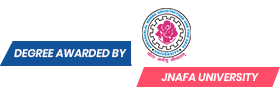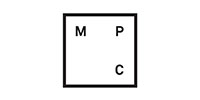Course Overview
Join the Program that Opens Up Vast Opportunities
The Bachelor's Degree in Multimedia Technology at ICAT is a full-time program that is uniquely designed for students to explore different realms of the creative media field. With such an exclusive design, the program enables students to choose an opportunity in any related promising field.
This extensive program trains you to design and develop various print materials, Web pages, 2D animations, matte paintings, 3D models, motion graphics, world-class animation videos, and advanced visual effects. It imparts the key skills to be a successful professional, including creative skills, research and analytical skills, technical skills, management skills, leadership skills, comprehension skills, and the skills to adapt to different forms of media that change quite often.

Why Multimedia Technology?
Join the Industry for a Radiant Future
It is an undeniable fact that we are engulfed with multimedia, as everything around us has transformed to a digital way. From reading online news and watching movies, TV content and animation videos to advertising products, and paying your bills online, everything involves digital content, which is a part of multimedia.
Especially in India, with the ceaseless presence of digital currencies, with India being the second fastest growing advertising industry, with newer media like AR and VR are explored intensively, and with the rise of Animations and Videogames being accepted as mainstream art forms, Multimedia industry is undoubtedly the most promising here. As the industry houses varied opportunities in different disciplines, it is right time you get prepared to deploy the opportunities.
Curriculum
The Learning Curve
Dear Student,Get Admission / Fees Details
* Required Fields
Skills to Build
Skills to Seek as a Multimedia Professional
-

Suit of Adobe Tools
-

Graphic Design
-

UI / UX Design
-

HTML and CSS
-

Clay Modeling
-

Stop Motion
-

Digital Art
-

Storyboarding
-

2D Animation
-

Advanced 3D Design Techniques
-

Advanced VFX Techniques
-

Autodesk Maya
-

Video Editing
Teaching Methodology
Learning Beyond the Walls

Knowledge Building with Your Peers
Class assignments and spot projects are given as group works to make the students discuss and go through a peer learning experience. Taking inputs, sharing thoughts, being a critic, and also being diverse are what this new experience gives to the students.

Practice All the Techniques
From sketching and model making to creating digital illustrations, animations, and Websites, the students get to practice all the techniques in a guided and motivating environment.

Nurture the Research and Analytical Skills
The practice of learning a concept through first-hand/second-hand research methodologies is the key of every module. This practice builds the habit of asking questions and compels the students to understand the requirements in detail before getting on to work, which is very important to build a relevant, unique work.

Get Your Spark of Creativity Outdoors
The historical places of art and design around India are the best places to get ones creativity out. Our students get to visit such places from time-to-time for interesting activities like live sketching.

Learn through Club Activities
Weekly activities of sketching, photography, and shooting moving imagery augment the learning experience of the students of Multimedia. Such limitless club activities help students in developing appreciative works for their portfolio. They also help in enhancing the academic growth.

View the Techniques Live
Frequent visits to design studios, game studios, animation/VFX production units, printing units, and more helps students watch the techniques live in real time. This gives them a clear knowledge on how things work in the industry.

Learn from the Professionals/Alumni
Seminars, workshops, and interactive sessions from professionals holding a renowned position in the industry and our own alumni who have sought a reputed position brings a whole lot of knowledge and confidence for the students towards taking up a competitive role in the industry.

Get the Professional Touch from Reputed Companies
The curriculum at ICAT insists students to take up an internship in any related organization to get a clear and early insight of the industry, and build confidence to take up a career.
Student Awards
Rise and Shine
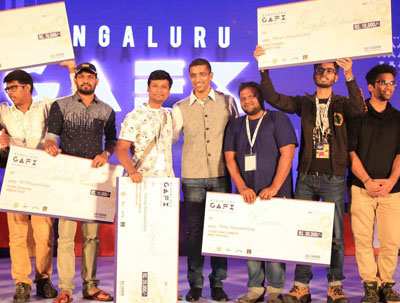
ICAT Student Won First PrizeGAFX CONFERENCE |

ICAT Alumni Wins a MillionPocket Gamer Connects |

ICAT Student Won 2nd prize - ‘Black Hole’Gamehack |

ICAT Students Won Runner-up AwardLa Fete Cultural Fest |

ICAT Student Won Runner-upIPGAF Competition |
Learning Facilities
Practical Learning

Learn by Doing – Right from the Basics
All the three ICAT campuses come with world-class facilities that set the professional environment for the students to practice their specialist skills.

Bring Out the Artist
The Live Sketching room at the campus and the skilled artists as faculties set the best atmosphere for students to explore their drawing skills.

Get Access to Industry Standard Photography Studio
The Photography studio at ICAT comes with industry-standard Cameras, range of Lenses, Elinchrom Strobe Light Heads, Light Shaping Accessories, Light Tent, Light Meters, Speedlite, Manfrotto Tripods, Filters, Gray and Focus Cards, and a Changing Facility for students to practice their photography skills.

Explore the Digital Techniques at IT Labs
The system labs and student laptops loaded with all the necessary industry-standard software help the Multimedia Technology students to practice graphic designing, Web designing, animation creation, and more.

Record/Manipulate Audio/Video
The sound proof Audio Booth for audio recording and systems with editing suites give the students the perfect setup to experiment the post production techniques and more.

The Knowledge Repository
Right from history of art and design to techniques with latest technology, the students have access to all media related information through 100s of books and magazines. This helps them research beyond the class lectures and gain immense knowledge of the industry and current trends.

Common to All Departments
In addition to the specific facilities for each department, the campuses of ICAT College are loaded with spacious classrooms, common library with essential readings, locker facilities for students, air-conditioned halls, personal tutoring space, common working zone, students’ lounge, and so on.
Student Testimonial
Our Students Say
Alumni Success
Shining Stars
-
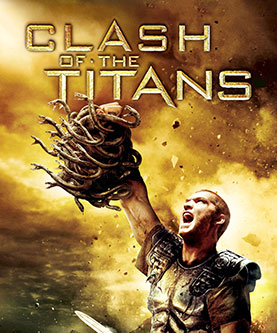
 Rajakanna
Rajakanna -
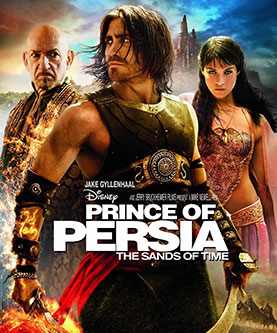
 Somasundaram
Somasundaram -

 Santosh Arya
Santosh Arya -

 Shukla Jayant Triveni
Shukla Jayant Triveni -
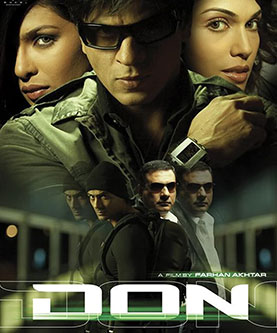
 Devrishi
Devrishi
Career Opportunities
Get Placed as a...
With an exclusive Placement Cell that holds a record of 100% placement, till date, we assure best jobs for every student who have gathered their skills and are ready to take up challenges of the industry.
As an all inclusive field and an endowed discipline, the multimedia industry is sure to shower every aspirant with a successful career. Multimedia professionals have a broad pitch to play in, which includes Advertising firms, any Design firm, Film industry, Photography, Gaming companies and more, where they can pitch in as a:
 Graphic Designer
Graphic Designer Concept Designer
Concept Designer Web Designer
Web Designer UI / UX Designer
UI / UX Designer VFX Artist
VFX Artist Colorist
Colorist Concept Artist
Concept Artist
 Animator
Animator Professional Photographer
Professional Photographer Video/Audio Editor
Video/Audio Editor Audio Engineer
Audio Engineer Game Designer
Game Designer Art Director
Art Director 3D Artist
3D Artist
Why Choose ICAT
Only at ICAT
The focus the program gives towards futuristic technologies and the global knowledge that veterans in our knowledge brigade brings help students stand apart as best in the industry.
Above these, the opportunity to work on Dissertations, create Portfolio, and take up Internship with renowned companies gives the sheer confidence and a cutting edge as an animation professional.
 100% placement
100% placement world-class curriculum
world-class curriculum Degree certified by eminent university
Degree certified by eminent university Highly equipped labs
Highly equipped labs frequent sessions from industry professionals
frequent sessions from industry professionals showcase events give the best learning experience
showcase events give the best learning experience
Top Placements
Meet Our Shining Stars
Top Recruiters
We Collaborate with 500+ Leading companies
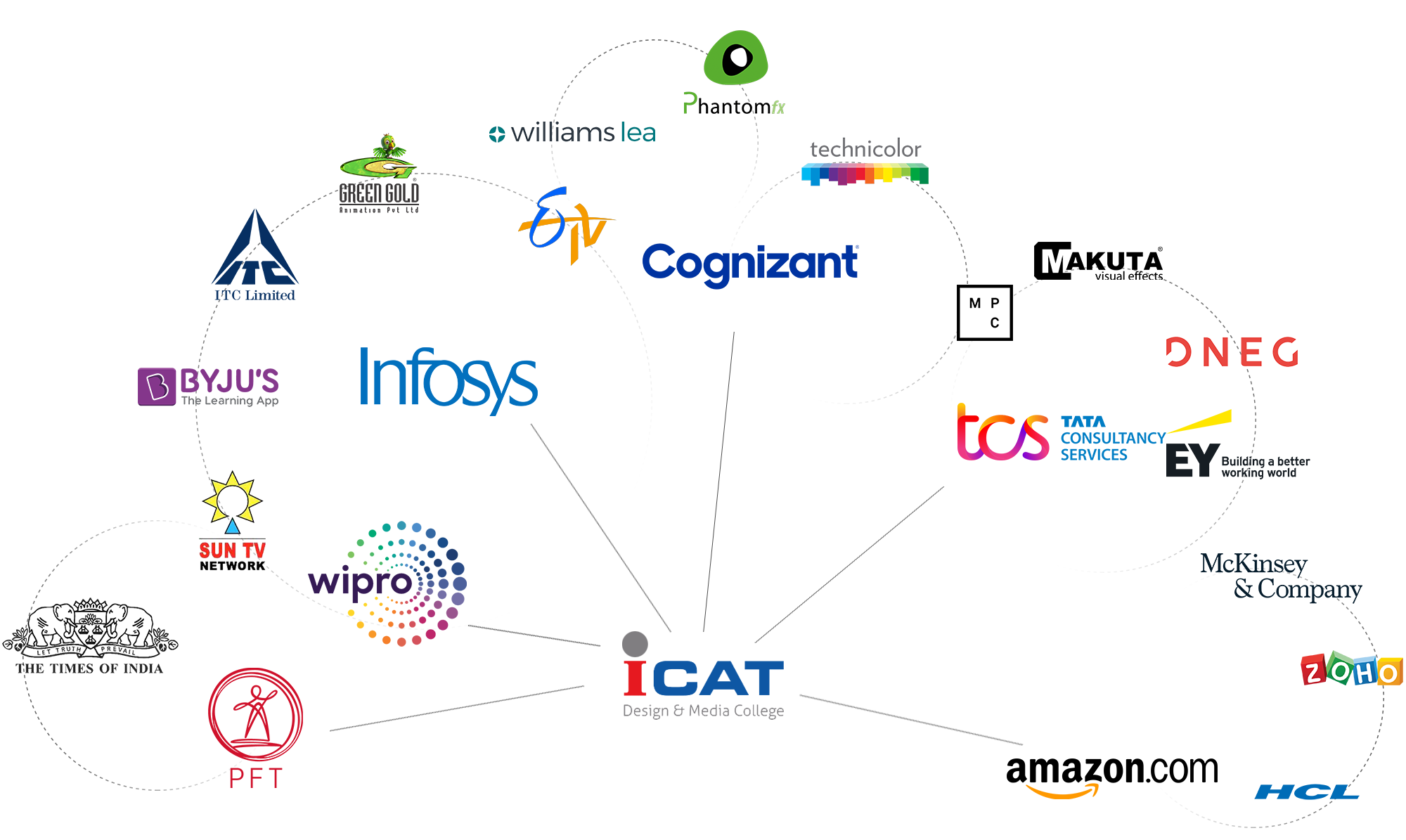
Application Process
Become an ICATian
Step 1 : Fill the application form
Apply by Filling Application form.
Step 2 : Interview Process
Go through a direct communication with the Admission Team
Step 3 : Join ICAT
An offer letter will be send. Secure your seat by paying the admission fee.
International Professionals
Learn from the Veterans’ Perspective
| Name | Designation | Company |
|---|---|---|
| Mr. Dhinakaran | Animator & Film Maker | Film Industryv |
| Mr. Rangaprasad | CEO | Untitled & Art of Light( Documentary & Street Photographer ) |
| Mr. Sri Ganesh | Film Maker | Film Industry |
| Mr. Dinesh K Babu | Cinematographer | Film Industry |
| Mr. Santhosh Narayanan | Graphic Designer | Freelance |
| Mr. Sharath Kumar HE | Graphic Designer | Pixel Design Pvt. Ltd. |
| Mr. Abhinandhan | Graphic Designer | Pixel Design Pvt. Ltd. |
| Mr. Akash | Graphic Designer | Amazon |
| Mr. Srikanth | 2D VFX Supervisor | BOT VFX |
| Mr. Biswajit Roy | Fine Artist | 29th National Exhibition Contemporary Art Award Winning Artist |
| Mr. Madhavan Palanisamy | Photographer | Freelance |
| Mr. Ram Pradeep | Script Writer & Doctoring Specialist | Film Industry |
| Mr. Muralidharan | Founder Chennai | Weekend Artist |
| Mr. Ganesh | Visual Designer | Amazon |
| Ms. Harshini | Visual Designer | Freshworks |
Campus Location
Study at Any of Our 3 State-of-the-Art Campuses
-
Chennai
153, Santhome High Road, Mylapore, Chennai - 600 004.
044 - 4293 4293, +91 - 95001 28555

-
Bangalore
424, Bommanahalli, Hosur Main Road, Bangalore - 560 068.
080 - 4110 7755, +91 - 96111 73607

-
Hyderabad
H.NO.3-1-30, S.Y.No:34/2 and 35, Bahadurguda, Saroornagar, L.B.Nagar, R.R.District, Hyderabad - 500 074
040 - 2447 7755, +91 - 75694 34552

FAQ
Still need anything to know?
This is the first item's accordion body. It is shown by default, until the collapse plugin adds the appropriate classes that we use to style each element. These classes control the overall appearance, as well as the showing and hiding via CSS transitions. You can modify any of this with custom CSS or overriding our default variables. It's also worth noting that just about any HTML can go within the .accordion-body, though the transition does limit overflow.
This is the second item's accordion body. It is hidden by default, until the collapse plugin adds the appropriate classes that we use to style each element. These classes control the overall appearance, as well as the showing and hiding via CSS transitions. You can modify any of this with custom CSS or overriding our default variables. It's also worth noting that just about any HTML can go within the .accordion-body, though the transition does limit overflow.
This is the third item's accordion body. It is hidden by default, until the collapse plugin adds the appropriate classes that we use to style each element. These classes control the overall appearance, as well as the showing and hiding via CSS transitions. You can modify any of this with custom CSS or overriding our default variables. It's also worth noting that just about any HTML can go within the .accordion-body, though the transition does limit overflow.