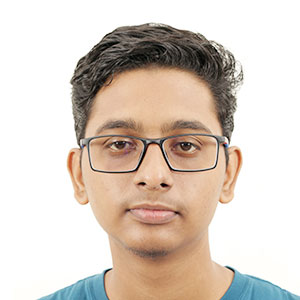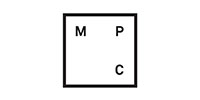- 4 YearsCourse Duration
- BengaluruCampus
- +2 (or) equivalentEligibility
- Bangalore UniversityAwarded by
Course Overview
Animate Your Mind’s Eye on Screen
It guides novice students through every process of animation production from pre-production to post production. It ensures that every student grooms as a professional in the field through intense practice on Modelling characters, props and environments, rigging, character animation techniques, texturing, lighting and rendering by using industry-standard software. The students also gain professional knowledge on storytelling techniques, cinematography, video editing, classical animation techniques and digital sculpting. With an overall knowledge on every technique gained on different specialisations in animation production, the students get to identify their area of passion and seek specialist skills in the same. They become skilled enough to find a career in any kind of field where animation is done, including film, entertainment, education, medicine, architecture and automobile.
This 4-year specialist skill building at ICAT is conducted through various proven modes of learning, including classroom training, guided practice sessions, industry visits, seminars/workshops from professionals, showcase of works to industry professionals to seek feedback and individual / collaborative projects that give par real-time experience. The students finally get to showcase their specialist skills during their final project work that will be the testimony of their skills to potential employers.
 |
Why Study Animation at ICAT?
ICAT pioneered full-time specialised education in Animation in the year 2004. Today, ICAT is the most experienced college in India offering Animation as a Bachelor’s degree programme for more than 20 years and has produced thousands of highly successful animation graduates who are working in top positions in reputed companies in India and abroad.
Many of our alumni have become successful young entrepreneurs and have shared their knowledge and industry experience with the current students.
The Programme provides:
- 100% Placement opportunities *
- World-class curriculum.
- Right balance of theoretical and practical skill oriented education.
- Expert sessions from industry professionals.
- Focus towards current and futuristic technologies and the global knowledge.
- The opportunity to work on dissertations and create a Portfolio.
- Opportunity to showcase creative work at various public events and national-level competitions.
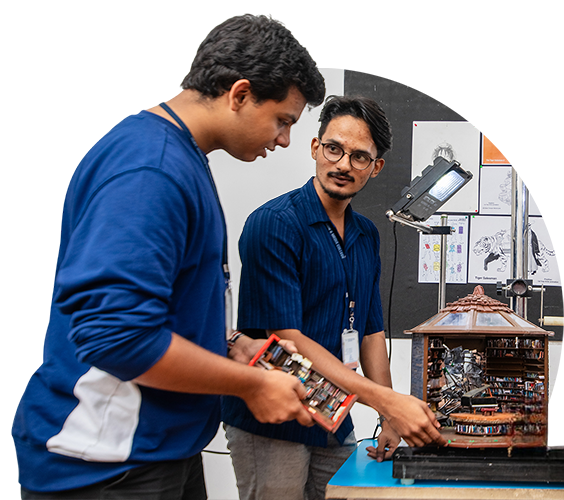 |
Curriculum
Module Highlights
YEAR - 1
SEMESTER I
- Design Fundamentals- I
- Drawing Fundamental- I
- Design Language I
SEMESTER II
- Design Fundamentals- II
- Drawing Fundamental- II
- Design Language II
YEAR - 2
SEMESTER III
- Animation Foundation
- Art for Animation-I
- Computer Graphics Fundamentals
SEMESTER IV
- 3D CGI Foundation
- 2D-3D Digital Animation
- Art for Animation II
YEAR - 3
SEMESTER V
- Preproduction; Script to Animatic
- Character Animation
- BG Design and Development
SEMESTER VI
- Major Specialisation - Animation/ 3D CGI/ Preproduction / VFX
- Graduation Project - Part 1
- Portfolio Development
YEAR - 4
SEMESTER VII
- Postproduction
- Character Design and Development
- Game Art
SEMESTER VIIII
- Graduation Project - Part 2
Dear Student,Get Admission / Fees Details
* Required Fields
Teaching Methodology
Learning Beyond the Walls
Skills to Build
Skills to Seek as an Animation Professional
Student Awards
Rise and Shine
-
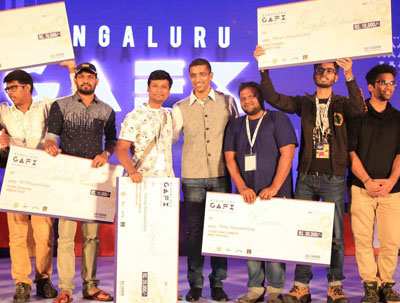
ICAT Student won 3rd Best Film award
Mr. Manoj Panchamukhi, won 3rd Best Film award in IFH organized National level Short film contest 2021-22
-

ICAT Student won Runner-up Award
Huzefa Sikandar won Runner-Up Award at GAFX Conference 2017.
-

ICAT Alumni won a Million
ICAT Alumni won a Million at Pocket Gamer Connects - GAME HACK 2015.
-

ICAT Student won 2nd prize
Mr. Sudhan won 2nd prize for his game 'Black Hole', a gravity based game - GAME HACK.
Student Testimonial
Our Students Say
Alumni Success
Shining Stars
-
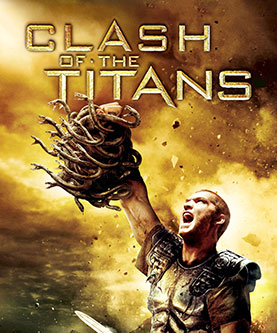
 Rajakanna
Rajakanna -
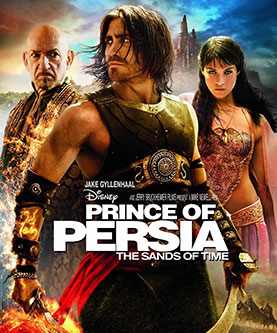
 Somasundaram
Somasundaram -

 Santosh Arya
Santosh Arya -

 Shukla Jayant Triveni
Shukla Jayant Triveni -
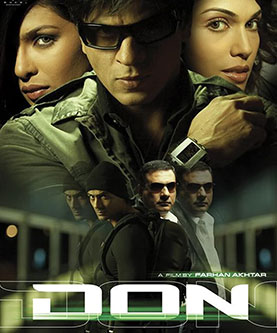
 Devrishi
Devrishi
Career Opportunities
Get Placed as a...
ICAT’s exclusive Placement Cell holds an esteemed relationship with leading Animation brands and ensures the placement of its students in suitable positions to take up a career role of:
Technical Specialists:
Top Placements
Meet Our Shining Stars
Top Recruiters
We Collaborate with 500+ Leading companies
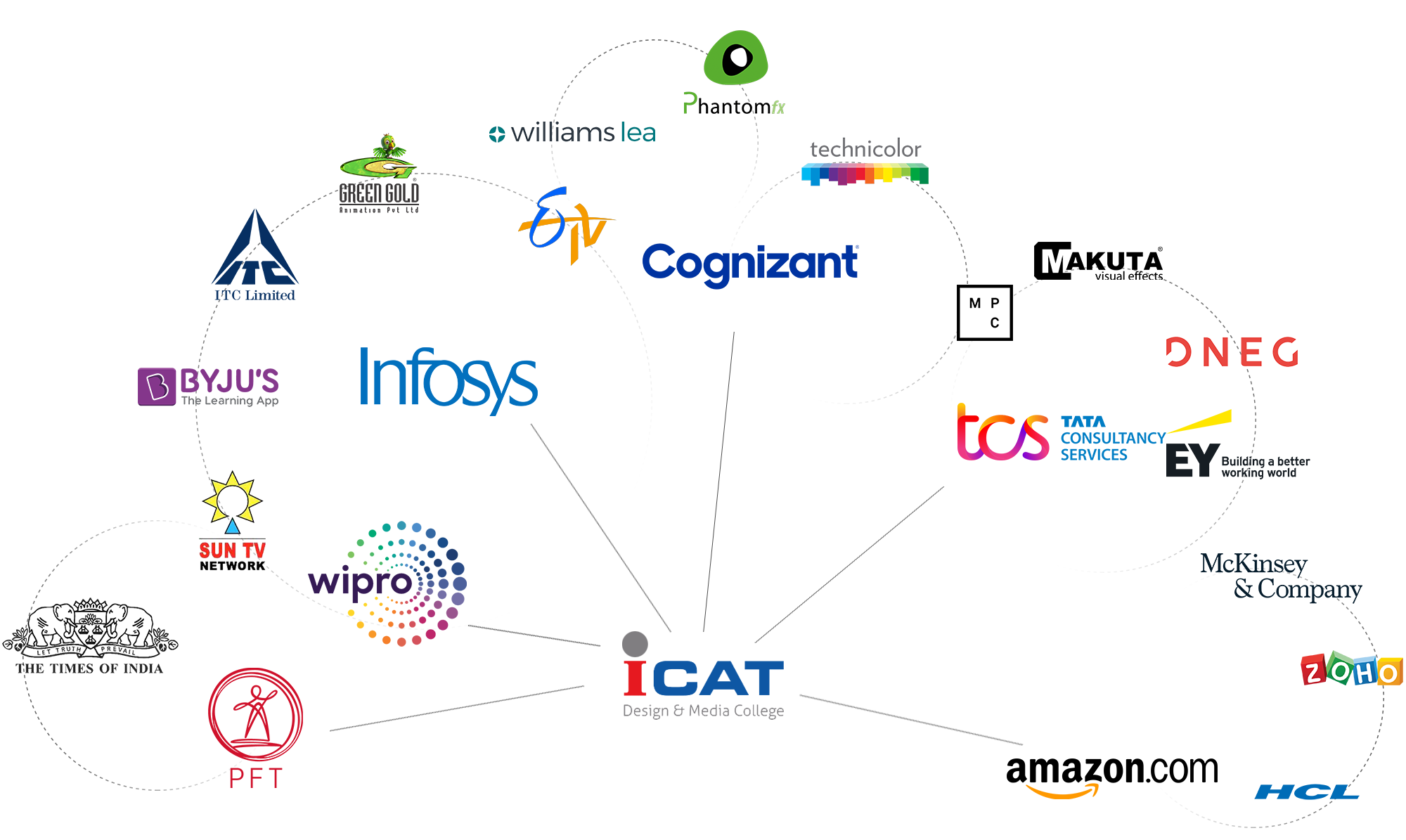
Application Process
Become an ICATian
Step 1 : Fill the application form
Apply by Filling Application form.
Step 2 : Interview Process
Go through a direct communication with the Admission Team
Step 3 : Join ICAT
An offer letter will be send. Secure your seat by paying the admission fee.
International Professionals
Learn from the Professionals’ Perspective
| Name | Designation |
|---|---|
| Christian Rivers | Oscar & BAFTA Winning Animator, (Kingkong, LOTR) |
| Ed Hooks | Member of Screen Actors Guild, AFTRA, Author of Acting for Animators, US |
| Shelley Page | Head of International Outreach, DreamWorks |
| Arjun Gupte | Animator, NID |
| Mayur Dilip Kadu | 2D Animator, NID |
| Sehab Ram Tudu | 2D Animator, NID |
| Shesha Prasad | Vice President, Rhythm & Hues |
| Praveen Chrispug | Consultant for Stop Motion Animation, BCU, UK |
| B.Kranthi Kumar | Head, 3D Stereoscopic Animation |
| Sudhirteli | Senior Animator, Blue Grass Studios |
| Arun Sripadam | Award winning Animator, C.MENT Animation Studio |
| C.G.Sriguha | Sr. Professional in the field of Advertising, Film & Television Production |
| Deepak Nair | Mayans Studio |
Got Queries?
Contact Any of Our 3 State-of-the-Art Campuses
-
Chennai
153, Santhome High Road, Mylapore, Chennai - 600 004.
044 - 4293 4293, +91 - 95001 28555

-
Bangalore
424, Bommanahalli, Hosur Main Road, Bangalore - 560 068.
080 - 4110 7755, +91 - 96111 73607

-
Hyderabad
H.NO.3-1-30, S.Y.No:34/2 and 35, Bahadurguda, Saroornagar, L.B.Nagar, R.R.District, Hyderabad - 500 074
040 - 2447 7755, +91 - 75694 34552